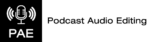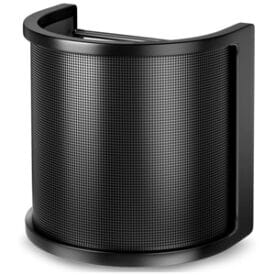The Best Podcast Equipment For Every Budget (Complete Setup)
In this guide, we highlight the best podcast equipment for every budget. We cover the best podcast setup and podcast equipment bundle for your podcast studio. Whether you need podcast equipment for beginners or pros, you’ll find the ideal podcast kit ideas. We even cover the podcast setup for two or more guests on your show.
We’ll go over every piece of podcast equipment you need to get your podcast up and running easily. For each piece of podcast equipment discussed, there will be options for small budgets (including free options), mid-sized budgets and larger budgets for the seasoned podcast pro.
You can refer to this guide on your podcast journey as you progress from beginner to pro and would like to upgrade your podcast equipment for better quality recordings over time. Let’s dive in.
Top Picks For The Best Podcast Equipment
We’re reader-supported. When you buy through links on our site, we may earn a small affiliate commission at no extra cost to you. As an Amazon Associate we earn from qualifying purchases. Our reviews are not affected by participation in such programs. We thank you for your support in this way.

Rode Procaster is the best podcast microphone for its price.

Rodecaster Pro is the best podcast audio interface as an all in one solution.

Apple Macbook Pro is the best podcast computer for recording your podcast.

Avid Protools is the best podcast software for recording and editing.
What podcast equipment do I need for my podcast setup?
1. Podcast Equipment List
1. Podcast Microphone
We tested every major podcast microphone and came up with a shortlist of the best podcast microphones for all budgets.
When choosing a podcast microphone, you’ll have to decide what’s most important to you in the following areas: budget, sound quality, convenience, build quality and pickup patterns. You will also need to decide if you want a podcast setup for two or more guests. Note that the podcast microphone is the most important piece of equipment you’ll need to record your podcast so you may consider going for the higher end podcast mic knowing that it will be a lifetime investment.
Should I buy an XLR or USB microphone for podcasting?
A USB microphone does offer convenience in that it can be plugged in directly to your computer without the need of an audio interface or microphone preamp. However with this convenience comes lower quality audio. The USB podcast microphone is well suited for beginners just starting out who want to plug and play and not worry about getting other equipment to start a podcast. It’s good for the podcaster just starting out who wants to get a podcast show up and running quickly.
An XLR microphone is the more traditional form of mic that’s been around since the 1950s. There’s a reason it’s been around that long, it’s reliable, durable and gives the best audio quality transmission from the microphone to the preamp. The term XLR refers to the connection type being a circular design with 3 pins in male or female formats.
For the serious podcaster who is dedicated to their podcast show, the XLR microphone is the one to go with. And yes there is one for every budget low to high.
Should I buy a condenser or dynamic microphone for my podcast?
Dynamic microphones are the recommended choice and considered to be the best podcast microphone for many different setups. They’re easy to use, sound great, are robust, they reject background noise well and they cost a lot less than good condenser mics. Dynamic microphones are well suited for many different recording environments including home podcast studio setups.
Condenser microphones are better suited for professional recording studios with sound proof treatment and isolation. Dynamic podcast microphones are also better for recording 2 person podcast setups or more because they are better at rejecting external unwanted noises while recording voices in the same room.
Here are our top picks for the best podcast microphone:
Best Podcast Microphones Under $100
• XLR dynamic microphone
• Built-in “pop” filter to reduce plosives
• Cardioid pickup pattern rejects off-axis sound
• Frequency response tailored for vocals

Rating: 4.6 out of 5
• XLR dynamic microphone
• Super cardioid pattern provides focused pickup
• Internal shock mount prevents handling noise
• Sturdy all metal body and grille

Rating: 4.6 out of 5
• USB and XLR dynamic microphone
• Built-in headphone jack
• Cardioid pickup pattern rejects off-axis sound
• Comes with sturdy tripod desk stand

Rating: 4.6 out of 5
Best Podcast Microphones $100 to $250
• XLR dynamic microphone
• Voice isolation technology
• Built-in wind screen to reduce plosives
• Robust all-metal construction

Rating: 4.8 out of 5
• XLR dynamic microphone
• Internal pop-filter to reduce plosives
• Robust all-metal construction
• Includes stand mount, adaptor and zip pouch

Rating: 4.8 out of 5
• USB dynamic microphone
• Professional grade high-pass filter
• Supercardiod pick-up pattern
• Lightweight and solid anodized aluminum

Rating: 4.3 out of 5
Best Podcast Microphones over $300
• XLR dynamic microphone
• Wide-range frequency response with good low end
• Comes with mic clamp and carrying case
• Steel body with zinc die-cast bottom ring

Rating: 4.7 out of 5
• XLR dynamic microphone
• Cardioid pattern rejects off-axis sounds
• Built-in wind screen to reduce plosives
• Advanced electromagnetic shielding to defeat hum

Rating: 4.9 out of 5
• XLR dynamic microphone
• Gives the smooth classic FM radio sound
• Heavy-duty pop filter reduces plosives
• Steel case and hum-bucking coil reduces hum

Rating: 4.7 out of 5
2. Audio Interface
To connect your XLR microphone to your computer and record your podcast, you need an audio interface.
This device transmits the signal from your podcast microphone to the computer by converting the analog signal to a digital one. The interface connects to the computer via USB.
It’s important to check compatibility with your computer and operating system before buying an audio interface.
The audio interface provides XLR inputs and microphone pre-amps to connect one or more microphones. For a podcast setup for two or more, you would get an audio interface with the number of microphone inputs you need for your guests.
Here are our top picks for the best audio interface for podcasting:
Best Audio Interface For Solo Podcast
• Easy plug and play design for quick setup
• Record up to high-definition 24 bit/ 192k
• Low-noise for crystal clear recording
• Includes headphone monitor with volume control

Rating: 4.7 out of 5
• Easy plug and play design for quick setup
• Record up to high-definition 24 bit/ 192k
• Built with UA high quality standard
• Includes studio quality headphone monitor

Rating: 4.6 out of 5
Best Audio Interface For Two, Three and Four Person Podcast
• Easy plug and play design for quick setup
• Record up to high-definition 24 bit/ 192k
• Low-noise for crystal clear recording
• Comes with a bunch of free software for recording

Rating: 4.8 out of 5
• Works with Mac and PC via USB connection
• Interview remotely by connecting phone via Bluetooth
• 8 programmable sound pads to trigger music and sounds
• Includes 4 headphone monitors with volume control

Rating: 4.8 out of 5
3. Podcast Laptop or Podcast Recorder
Next up is a podcast laptop for recording your podcast episodes. You’ll need a computer to run the software known as a digital audio workstation (DAW) to record and produce your podcast show.
Any solid computer will work fine, Mac or PC, desktop or laptop, as long as the operating systems are compatible with the equipment you are buying. Generally any recently bought computer in the last 2-3 years will usually be compatible with the current audio equipment on the market.
It’s still important to check compatibility before you buy anything.
An alternative to a computer is to buy a portable podcast recorder that you can connect your podcast microphone to and record your podcast directly into it. You can then export the audio file to a podcast hosting platform or to a computer to fine tune the editing and mixing of your podcast episode.
It’s a good option for a portable podcast setup that’s fast and easy to use, but working with a podcast laptop is a better option because of the more control you have over your podcast audio.
If you want to purchase a new computer for your podcast setup, we recommend getting a laptop as it can be used as a portable podcast setup even for multi-host podcasts.
Here are our top recommendations for the best computers for podcasting:
Best Podcast Laptops
• 15.6″ Full HD Widescreen LED-backlit IPS Display
• 8GB DDR4 Onboard Memory and 512GB NVMe SSD
• With USB and HDMI connections
• Up to 11 hours of battery life

Rating: 4.6 out of 5
• 8-core CPU delivers up to 2.8x faster performance
• 8GB of unified RAM memory
• With fast Thunderbolt and USB 4 connections
• Up to 20 hours of battery life

Rating: 4.8 out of 5
• 13.4 FHD+ (1920 x 1200) 500-nit touchscreen display
• 16GB DDR4 SDRAM and 512GB hard drive
• With Thunderbolt, USB and microSD card reader connections
• Up to 15 hours of battery life

Rating: 4.5 out of 5
Best Portable Podcast Recorders
• Record up to 3.5 hours on 2 AA batteries
• All input sources can be recorded on separate tracks
• Interview remotely by connecting phone via TRRS jack or USB
• Includes 4 headphone monitors with volume control

Rating: 4.8 out of 5
• Works with Mac and PC via USB connection
• Interview remotely by connecting phone via Bluetooth
• 8 programmable sound pads to trigger music and sounds
• Includes 4 headphone monitors with volume control

Rating: 4.8 out of 5
4. Podcast Software
Now that you have the podcast equipment hardware, you will need the podcast software to record and edit your podcast episodes.
The software you need is known as a digital audio workstation or DAW for short. There are many DAW options to choose from including free podcast software for bot Mac and PC platforms. The same DAW software can also be used for music production and other audio applications. It basically allows you to record and mix multiple tracks in your audio workspace which will then become your final podcast episode.
It’s best to try different software applications and see which one you feel most comfortable with. Just like with hardware, it’s important to check compatibility with your computer before you buy.
Here are our top recommendations for the best podcast software:
Best Podcast Software
• Fully featured software with no restrictions
• Includes free plugins and production software
• Record unlimited tracks based on your CPU
• Compatible with Mac, Windows and Linux

Rating: 4.5 out of 5
• Easy to use and visually simple interface
• High quality advanced 64 bit mix engine
• Record unlimited tracks based on your CPU
• Compatible with Windows only

Rating: 4.7 out of 5
• Includes free collection of sounds and instruments
• Includes free music production tools
• Record up to 255 tracks with multiple takes
• Compatible with Mac desktop, laptop, iphone and ipad

Rating: 4.1 out of 5
• Easy to use multi-track recording and editing
• Record from microphone, line input and USB devices
• Import, export, edit, and combine sound files
• Record unlimited tracks based on your CPU

Rating: 4.1 out of 5
• Easy to use and visually simple interface
• Easy to collaborate and export in many formats
• Includes free plugins and production software
• Compatible with Mac and Windows

Rating: 4.9 out of 5

5. Headphones
Another important piece in your podcast setup is podcast headphones. You’ll need headphones while recording your podcast so you could monitor what’s being recorded.
Podcast headphones are also needed when you have a podcast setup for two or more guests. Each guest will need to have their own set of headphones along with their own podcast microphone.
We recommend over the ear headphones with a closed back so they block out external noises while recording.
Here are our top picks for the best podcast headphones:
Best Podcast Headphones Under $100
• Closed back with excellent sound isolation
• Full rich balanced sound
• Robust construction and excellent build quality
• Comes with a plug adapter for different uses

Rating: 4.6 out of 5
• Closed back with excellent sound isolation
• Clear detailed sound with crisp high frequency
• Comfortable design with folding construction
• Comes with a plug adapter and carrying case

Rating: 4.7 out of 5
• Closed back with excellent noise-attentuation
• Comfortable fit with soft earpads
• Folding and rotating earcups for easy storage
• Lightweight and easy to wear for long periods

Rating: 4.6 out of 5
Best Podcast Headphones $100 - $200
• Detailed accurate sound with ultra low bass and crisp highs
• Soft, comfortable, adjustable ear pads
• Closed back with excellent sound isolation
• Robust construction and excellent build quality

Rating: 4.7 out of 5
• Closed back with excellent sound isolation
• Robust construction and excellent build quality
• Comes with 3 detachable cables and carrying pouch
• Foldable and 90 degree swiveling earcups

Rating: 4.7 out of 5
Best Podcast Headphones Over $200
• Clear, detailed and transparent sound
• Closed back with excellent sound isolation
• Exclusive full-range speaker-driver
• Comfortable and ergonomic build quality

Rating: 4.6 out of 5
• Closed back with excellent sound isolation
• Wide frequency range (4-100,000Hz)
• Newly developed 70mm driver unit delivers exceptional sound
• Comfortable and robust build quality

Rating: 4.7 out of 5
6. Headphone Amplifier (for 2 person podcast or more)
A headphone amplifier with multiple channels is needed for a podcast setup for two or more hosts. It functions as a signal splitting box that allows the input signal to be routed to multiple output signals such as headphone mixes.
The headphone amplifier is used to send the podcast recording signal to every host’s individual headphones, each having their own volume knobs to control their levels. They are relatively inexpensive and will make the process of recording a 2 person podcast or more a lot easier.
Here are our top picks for the best podcast headphone amplifiers:
Best Podcast Headphone Amplifiers
• Individual level control for each output
• Premium analog circuitry with ultra-low noise floor
• Powered via the included 12V AC adapter
• Comes with 2 headphone adapter jacks

Rating: 4.7 out of 5
• Individual level control for each output
• Premium analog circuitry with ultra-low noise floor
• With mono/ stereo selection switch
• Powered via included 5V DC adapter with USB

Rating: 4.5 out of 5
• Individual level control for each output
• Premium analog circuitry with ultra-low noise floor
• Powered via the included 12V AC adapter
• Solid metal construction

Rating: 4.5 out of 5
• Individual level control for each output
• Premium analog circuitry with ultra-low noise floor
• Powered via the included 12V AC adapter
• Solid robust build quality

Rating: 4.6 out of 5
7. Microphone Cable
A microphone cable is needed to connect your podcast microphone to your audio interface and computer. For a USB microphone, you need a USB cable that plugs directly into your computer’s USB port. For an XLR microphone, you’ll need an XLR cable that connects your podcast mic to the audio interface.
Microphone cables come in many lengths and quality variations. We recommend getting a mic cable a few feet longer than what you need just in case you decide to move or modify your podcast setup in the future.
It’s also best to get better quality mic cables as they have an effect on your overall audio quality and noise shielding. The better the cable, the better the sound and you’ll get less unwanted noises in your podcast recording with them.
Here are our top recommendations for the best microphone cables for your podcast studio:
Best Podcast Microphone Cables
• Twin conductive pvc inner shield
• 98% braided shield cotton yarn wrap reduces noise
• Gold plated contact points
• Available in multiple colors

Rating: 4.8 out of 5
• Rugged build to withstand high usage
• 8MM high quality rubber outer covering
• Heat shrink protected connectors
• Robust shielding to eliminate noise

Rating: 4.8 out of 5
• Built with Mogami 2534 wire and Neutrik connectors
• Crystal clear signal and transmission
• Robust shielding to eliminate noise
• Flexible rubber housing is easy to move around

Rating: 4.7 out of 5
• Built with Mogami Neglex quad high definition cable
• Crystal clear signal and robust shielding for low noise
• Gold connector contacts
• Comes with limited lifetime warranty

Rating: 4.9 out of 5
8. Microphone Pop FIlter
A microphone pop filter or windscreen is used to reduce the loud plosive sounds made when speaking. These are words that usually start with a P or T such as “podcast” or “tomorrow”.
A pop filter is made of material or metal and is placed in front of your podcast microphone while recording. A windscreen is a foam that goes over the top of the mic and is also used to reduce wind noises if recording outside.
Recording your podcast with a mic pop filter results in a much smoother sound and makes the podcast editing process more efficient.
Here are our top picks for the best microphone pop filter for your podcast setup:
Best Podcast Microphone Pop FIlters
• Reduces the loud plosive sounds
• Protects against wind interference
• Comes in different colors

Rating: 4.5 out of 5
• Adjustable metal gooseneck for easy placement
• Reduces the loud plosive sounds
• Double layered screen pop filters

Rating: 4.6 out of 5
• Reduces the loud plosive sounds
• Three layers design include foam, metal and etamine layer
• Easy to clean and maintain

Rating: 4.5 out of 5
9. Microphone Stand
Depending on your podcast setup and which podcast microphone you choose, a microphone stand is needed to hold you mic in place while recording. There are different types of microphone stands including a boom stand, tabletop stand and adjustable arm stand with adjustable suspension.
For a desktop podcast setups, we recommend the adjustable arm stand type because its floating design will pick up less noise from your desk movements. It’s also easy to move around to the exact comfort spot where you’ll be speaking while recording your podcast.
The tabletop mic stand can also work if you’re disciplined enough not to move around while recording.
Here are our top picks for the best podcast microphone stand:
Best Podcast Microphone Stands
• Sturdy weighted 1 lb metal base
• Adjustable height from 10″ to 14.5″
• Includes cell phone clip

Rating: 4.5 out of 5
• Rocker-Lug allows stand to tilt up to a 40 degree angle
• Sturdy weighted 3 lb metal base
• Adjustable height from 9″ to 14.25″

Rating: 4.3 out of 5
• Flexible arm for easy adjustment
• Easily mounts or clamps to desks and tables
• Rotates full 360-degrees with minimal noise

Rating: 4.4 out of 5
10. Soundproof Foam
Soundproofing your podcast studio can make large improvements in the audio quality of your podcast recording. It also makes the podcast voice sound more pleasing to the ears by eliminating any wall echoes or unwanted reflections in the room while recording.
You can get soundproof panels to place on the walls of your podcast setup. You can also get a portable foam microphone isolation shield to place around your podcast microphone while recording.
When it comes to soundproofing, anything you do to reduce unwanted sounds in your podcast studio will help the final product of your podcast episode. Soundproofing can even be done with a limited budget and you could use what you already have such as curtains or pillows.
Here are our top picks for the best soundproof panels for podcasting:
Best Podcast Soundproof Foam and Panels
• Great at cancelling room reverb, echo and noise
• Each panel is 12 X 12 X 2 inches
• Pack of 6 panels

Rating: 4.3 out of 5
• Can help increase sound clarity in recording room
• Each panel is 12 X 12 X 2 inches
• Pack of 6 panels

Rating: 4.4 out of 5
• Folding panel design anf lightweight for easy transport
• Can be fixed on a tabletop or mounted to a microphone stand
• Acoustic foam front and a vented metal back plate

Rating: 4.5 out of 5
• Folding panels enable a tighter acoustic isolation chamber
• Can be fixed on a tabletop or mounted to a microphone stand
• Acoustic foam front and a vented metal back plate

Rating: 4.5 out of 5
• Folding panel design enables easy angle adjustments
• Can be fixed on a tabletop or mounted to a microphone stand
• Lightweight aluminum allows easy handling and transport

Rating: 4.5 out of 5

Subscribe To Newsletter
We promise not to spam you. You can unsubscribe at any time.